Search This Blog
Technology related posts, Mobile reviews, mobile tips and tricks, Tech Updates, Bloging tips and tricks, YouTube tips and tricks and Make Money online etc.
Featured Post
- Get link
- X
- Other Apps
how to send more than 5 messages on whatsapp at once (with Hindi, English, Assamese translation)
how to send more than 5 messages on whatsapp at once:
(with Hindi, English, Assamese translation)
In English:
First of all open your whatsapp, after that you have 3 dot above, click that then you will get many options then you will get new broadcast on 2nd number then click that You will see your friends list then you have to select whom to send message together and after selecting whatever message you have to give write and send your message
example screenshots:⬇️👇
You can send message to 256 people simultaneously by broadcasting.
All the people you selected got the message together at the same time.
Now a section like a group has been opened on your WhatsApp, if you want to send message to the same people again, then you can send it again.
Like this:⬇️👇
Hindi Translation:
Whatsapp पर एक बार में 5 से ज्यादा मैसेज (message) कैसे भेजें :
पहले आपका Whatsapp ओपन (Open) करे आपको ऊपर 3 डॉट (Dot) दिखेगा वहा पर क्लिक करें आपको कुछ और भी विकल्प (Options) दिखेगा 2 नंबर पर आपको ब्रॉडकास्ट (New Broadcast) का ऑप्शन मिलेगा वहां पर क्लिक (click) करें और अपने दोस्तो को चुनें कि किस किस को संदेश (message) भेजा है संदेश (message) लिख कर भेज दो
example screenshots:⬇️👇
आप एक साथ 256 लोगो को संदेश (message) भेजता है एक ही समय पर
अब आपको Whatsapp पर ग्रुप (group) की तरह एक सेक्शन (section) दिखेगा वहा पर जेक आप दुबारा उन्ही लोगो एक साथ संदेश (message) भेज सकते है
Like this: ⬇️👇
Assamese Translation:
প্ৰথমতে আপুনি আপোনাৰ whatsapp খুলক পিছত ওপৰত আপুনি 3টা dot দেখা পাব তাতে ক্লিক কৰক এতিয়া আপুনি আৰু বহু কেইটামান options দেখা পাব এতিয়া আপুনি 2নং option টো 'New Broadcast' option টো ক্লিক (click) কৰক । এতিয়া আপুনি বাছি লওক আপুনি কাক কাক বাৰ্তা (message) দিব খোজে এতিয়া এইটো 👉√ click কৰক তাৰ পিছত আপুনি এতিয়া আপোনাৰ বাৰ্তা (message) টো লিখি send কৰি দিয়ক আপোনাৰ message টো send হৈ যাব একেলগত সকলোৰে তাত ।
Example screenshots:⬇️👇
আপুনি 256 জন ব্যক্তিক একেলগে একে সময়তে বাৰ্তা (message) দিব পাৰিব
এতিয়া আপুনি আপোনাৰ WhatsApp ত group ৰ নিচিনাকৈ এটা section দেখা পাব তাতে গৈ আকৌ আপুনি সেইসকলক একেলগে বাৰ্তা (message) দিব পৰিব ।
আপোনাক বহুত বহুত ধন্যবাদ মোৰ এই Blog টো চাই যোৱাৰ বাবে
Thanks for Visiting and read my Blog
❤️❤️❤️
- Get link
- X
- Other Apps
Popular Posts
Pushpa Movie Download | Pushpa Movie Download in Hindi | Pushpa New South Indian Movie Download
- Get link
- X
- Other Apps
Google Pixel 6 Pro Review | Google Pixel 6 Pro Specifications | Google Pixel 6 Pro Price in India
- Get link
- X
- Other Apps








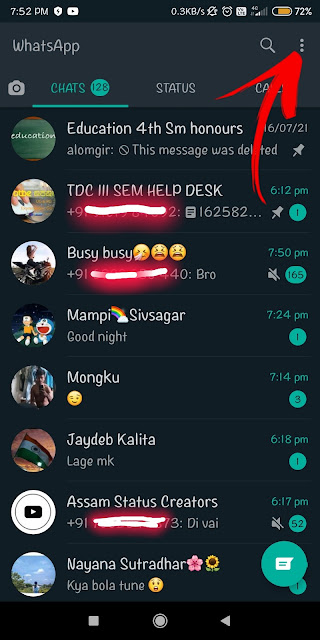






Comments
Post a Comment